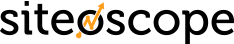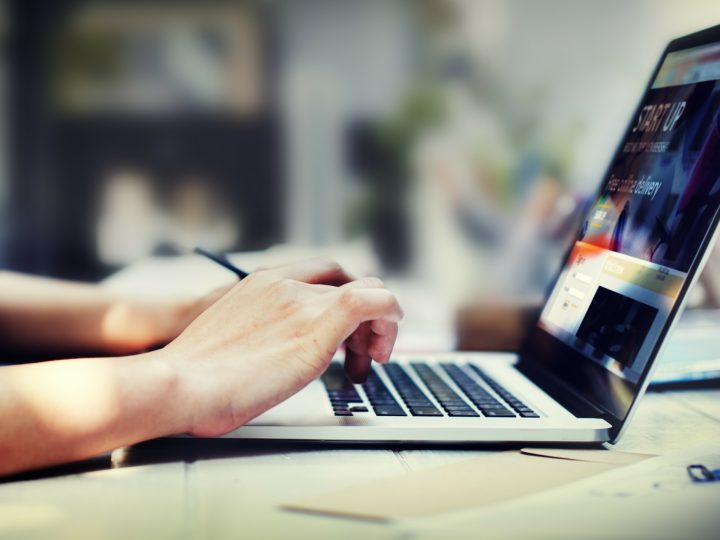Ten seconds—that’s longer than the time the average visitor is willing to spend waiting for your website to load. So if you’re not paying attention to matters of speed and load time, now would be the perfect moment to reconsider.
One of the primary factors that can influence whether a web user stays or goes is site speed. Think of it this way: a user who is turned off by a website for any reason is not likely to come back. That user is also likely to say something about the experience to their friends using social media.

In marketing, it is common knowledge that it costs a lot more to win one new customer than it does to retain an existing one. For every potentially new customer who suddenly turns their back on your website simply because it took too long to load, you are losing money. For every existing customer who decides the wait is more trouble than it’s worth, you are losing even more money. That’s the real price you pay when the speed test says your website isn’t loading fast enough.
Here are some tips to help you make your website load faster.
1. Don’t go cheap on hosting
A free or shared host may be fine when you’re just starting your online presence. You can get the hang of managing your own website without having to pay a monthly or yearly fee. If you are ready to handle more business, however, your free-hosted website isn’t. During high traffic times of the day or season, your website will slow to a crawl. Pay for good hosting and see the difference in speed and security.
2. Don’t go crazy on themes
It may be tempting to play around with themes (especially if you’re still running on a free host with free themes), but not all themes are created equal. Choose a lightweight, easy to navigate, easy to use theme that’s known for fast loading times. Don’t choose a theme based only on looks. It might be too heavy to load fast enough.
3. Don’t forget to cache
A cache is a stored response that is reusable, so that when a user revisits your website it loads even faster. WordPress has plugins for caching. W3 Total Cache is a good example. It has all the features you need to make sure your site speed report delivers better numbers.
4. Mind your images
Images are a crucial part of a website, but they are also notoriously resource-intensive because of their size. Not all of the images you will use on your website are of a size that enables fast loading. Optimize your images. This means reducing their size without sacrificing their quality. You can find plugins for this, as well.
[perfectpullquote align=”full” cite=”” link=”” color=”” class=”” size=””]Not all of the images you will use on your website are of a size that enables fast loading.[/perfectpullquote]
5. Control when images load
Aside from optimizing images, you can also control which ones load first. This usually means the images included “above the fold”. This is the area of your website that the user sees first, named after the practice of folding a newspaper, letting the reader see only the top half of the first page before they take action (unfolding the paper to read the rest). As for your website, the images above the fold should load first, then the others follow as the user scrolls down. Automate this function by using a plugin that enables a process called LazyLoad.
6. Keep your content close to your users
This means using a content delivery network or CDN. A CDN grabs your static files and serves them to the servers that are closest to the user accessing your website. It’s like when you order takeout from a fast food chain. The hotline you dial determines your location and passes on your order to the branch nearest you. This means you get your order faster. It’s the same for your website if you pay for CDN services.
7. Use features that let your website load faster
For this, you may need a bit more knowledge in tweaking a website. But with some practice, you might be able to do it soon enough so the site speed Google returns shows improvements. For example, if you have widgets on your website that you’re not using, disable them. Do the same for plugins that are just sitting there. Think of it this way, what do you want to see on that website if you’re a customer? Then adjust your site accordingly.
8. De-clutter your database
If you own a smartphone, you probably see some apps on your phone that you don’t need. If you can, you’d probably uninstall them. That’s a bit of a preview of what you’ll be facing when you have a website. You need to get rid of the clutter in your database so it doesn’t choke up your website load times. A plugin like WP-Optimize can help you do this easily.
9. Prevent other websites from leeching your content
[perfectpullquote align=”right” cite=”” link=”” color=”” class=”” size=””]To prevent this from happening, you’ll need some coding knowledge.[/perfectpullquote]
Some websites link directly to your content (usually happens with the images on your website). This is called hotlinking or leeching. The more people view your leeched content on those websites, the harder it is for your own website to load because your bandwidth is being “siphoned”. To prevent this from happening, you’ll need some coding knowledge. However, it would be safer to hire a professional to do it for you.
10. Hire an expert.
When it comes to load times and other such technical matters, you can find a company that offers services to effectively improve your web test speed. This is an investment that can pay off multiple times over the course of your website’s lifetime.
It may be easy to start a website and start doing business through it. But the part where you have to deal with load speed, functionality, and customer engagement is the part where you will grow as a webmaster. Learn what you can from professionals, and see how your customer numbers begin to grow.
Is your website loading at optimal speed? Find out with Siteoscope’s streamlined tool. Our dashboard gives you a look at your website speed and the recommended fixes for optimal performance. Get started with a free 30-day trial!